Telemedicine

Do you have a sore throat, cold, or need to see your doctor for counseling services or to care for a chronic condition? We now offer Telemedicine, a remote doctor’s visit by video to manage your health care at your convenience.
Consider Virtual Visits for:
- Coronavirus Consultations
- Adult Medicine
- Pediatric Care
- Obstetrics/Gynecology
- Mental Health/Counseling
- Dental Consults
- Diabetes/High Blood Pressure/Heart/Asthma Care
- Other services as recommended
Schedule Your Telemedicine Visit Today
Get access to quality healthcare for a variety of reasons without leaving your home. To make your Telemedicine appointment today, call 1-800-486-0131. You can also request an appointment in the MyChart patient portal. Same-day Telemedicine appointments are available!
Have a Virtual Appointment Scheduled Already?
You will need to follow two sets of instructions on the MyChart app (your patient portal) to make your
experience successful. The first, before your visit to set up your device. The second list must be
completed on the day of your appointment to connect to your provider.
Please follow the instructions below before your video visit: (You can watch a video and/or read the instructions below)
Watch our How-To Guide:
Or read through these instructions, remember these steps must be completed before your appointment:
- From your mobile device or tablet with a working video camera, go to the app store. We recommend using your smartphone (mobile device) for the visit.
- Log in to MyChart or search for the MyChart app and download it to your device.
- Make sure to choose OCHIN as the organization.
- Verify that you can log in to the MyChart app without difficulty.
- Next, search for the Zoom Cloud Meetings app and download it to your device (please allow this app to access your camera and microphone when prompted). Note, it is not necessary to create a Zoom username and login for your video visits.
On the day of your appointment:
- Log in to your MyChart or app on your mobile device 15 min prior to your appointment.
- Via web: select Visits >Appointments and Visits
- Via app: select appointments
- You will select eCheck-in
- You must complete eCheck-in before you can start your video visit.
- You will be asked to confirm or update your personal information, medications, pharmacy, allergies, health issues, and will be asked to sign a consent form.
- Once you submit the information, a Begin Video Visit button will appear. Zoom browser will launch. Zoom will open in your web browser with a message stating, “Please wait for the host to start this meeting.” There is nothing to click on in this screen.
- Video will begin once your SJFMC provider launches zoom on their end.
- For the best visit possible, please try to take the video call in a private and quiet area.
- If you get disconnected or dropped from your video visit, you may reconnect for up to an hour by returning to your appointment in MyChart and clicking the green Begin Visit button.
Remember, please be sure to log into MyChart at least 15 minutes before your visit to ensure you experience no technical issues. We look forward to seeing you and providing your care through telemedicine services!
*** Telemedicine visits are also available by phone.***
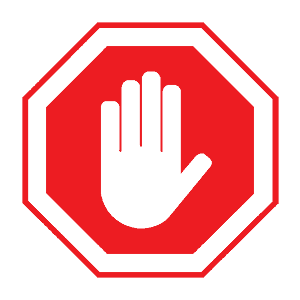 COVID-19
COVID-19
